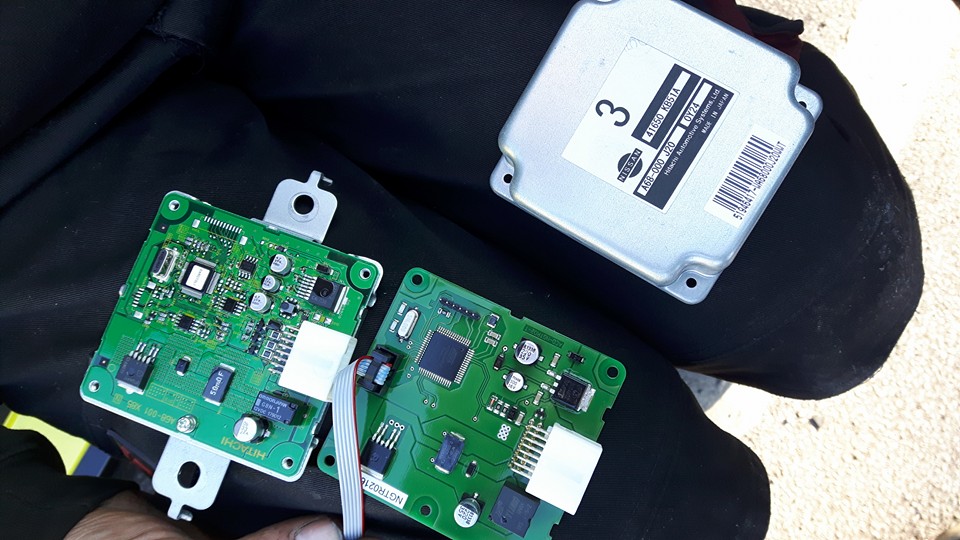No products in the basket.
Nissan R35 GTR – Awd Controller
£780.00 Inc. VAT £650.00 Exc. VAT
Description
An introduction to the gtr awd tcs (all wheel drive traction control system)
The nissan gtr relies on a driveline system known as attesa e-ts (advanced total traction engineering system for all-terrain electronic – torque split). This standard system developed for the gtr in no way allows the gtr to drive to the maximum of its capabilities, thus, it is lacklustre and an unrewarding part that requires to be changed to something that the gtr deserves. Handling is compromised as well as quickness from launch.
The theory of the system is that it operates by sensing the wheel with the loss of traction, then diverting torque to the alternative wheels via the front wheel drive differential. This torque split is continuously changing when driving. For example, if the throttle is pressed and rear wheels slip, more torque is delivered to the front wheels and visa versa. However, as we cover below, the attesa e-ts is not all the glitz and glamour it appears to be.
To most, the nissan gtr is a humbling experience that rattles each and everyone to the core, by pushing out unlimited amounts of horsepower and torque and quashing all in its path. But what if that heart pounding experience was taken up another notch? Unleashing the additional untapped power that will take the gtr past the limits previously considered impossible to reach!!
Many competitor´s products have tried and failed with cheap plastic boxes with manual analogue dials and additional wires hanging out under the dash. Essentially, unprofessional systems that do not deliver any quantitative benefits to the gtr. The attesa e-ts is a very complex system that requires understanding of traction and vehicle dynamics. The gtr awd tcs is fully plug and play which is integrated electronically in the gtr and requires absolutely no modification to parts, no wires and no specialist setup. It is mapped based on a range of electronic sensors that deliver maximum performance when driving.
During testing of a standard road gtr with the original attesa e-ts unit, there were a lot of problems in the handling of the vehicle. Upon launch, the rear wheels would lose a lot of grip, upon cornering, the gtr tended to slide outwards and not hold the race line, braking was unresponsive and overall a difficult drive. All these issues were multiplied when a race prepared gtr was taken on track. After those track tests, dyno tests were conducted to find the real culprit of the loss of handling and the results were overwhelming.
As claimed 50/50 torque splits between front and rear axles from nissan, this is untrue. The attesa e-ts system had a maximum torque split of 18.6% to the front wheels and 81.4% to the rear wheels, effectively limiting its right to claim an all wheel drive car!! See the below dyno figures.
The gtr awd tcs on the other hand, completely opens the possibilities for tuning with a full 50/50 torque split. This means that more traction is available and therefore, tuners can ramp up the power of the engine, knowing that the torque to the wheel s will not diminish through loss of traction.
Now for the fun stuff! Comparing the gtr awd tcs to the original nissan unit is unjust. There is absolutely no tuneability with the nissan unit.
Throttle position sensor
Wheel speed
Abs sensor
G-force sensor
Launch program
Burnout mode
Brake pressure
Steering angle
Front axle slip
Rear axle slip
With the experienced team of world professional race drivers, have put together a series of maps so the unit is plug and play and can suit to any drivers liking.
Installed are 4 maps that range from street to race. Race meaning extremely hard maps that gets the maximum out of the gtr developed for race applications, and steet meaning daily driving maps that increase handling of the gtr in split second driver decisions.
Additional maps can be user made and loaded into the awd tcs unit.
Essentially the unit is adjusting the torque split from the rear to the front wheels, but it calculation is quite complex. It is not a set percentage. It is an constantly changing percentage based on the mapping options previously mentioned. No other product comes close.
In
Product is for off road / motorsport use only, must be set up and monitor ets / fwd clutch
Rwd / burn outs can wear clutches. Use at own risk
Changing of active map
It is necessary to have the torque split graph active on the mfd.
To change the map, select the left toggle switch down, up, down, up. This combination must be done within 2 seconds. This will activate the change map mode.
After the torque split graph will start flashing. The maps are set up as follows:
Map 1 = torque split 25% map 2 = torque split 50% map 3 = torque split 75% map 4 = torque split 100%
Each press of the left toggle switch down will result in the next map being selected.
Once the desired map has been selected, the map will be saved after a few seconds and the torque split will stop flashing.
Note: maps do not have a constant 25, 50, 75 or 100% torque split between the front and rear wheels. Torque split graph only indicates which map is selected.
Additional information
| Weight | 2 kg |
|---|---|
| Part Type | Electronic |
| Brand | Linney Tuning |